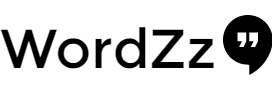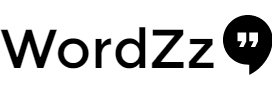How To Guide
1. How to Prevent WordPress from Generating Image Sizes?
You can stop WordPress from generating default image sizes by visiting Settings » Media in WordPress admin area. There you will see default image sizes predefined by WordPress. You need to set these sizes to 0 which will prevent WordPress from generating default image sizes when you upload a new image.

But there are few images are generated by theme itself, You can usually find the theme size code in your theme’s functions.php file. Simply look for the code line containing add_image_size function. Or You also need to find the line containing set_post_thumbnail_sizefunction.
2. WP Memory Limit
This parameter sets the amount of memory used by php and by default worpress can go up to 40MB. To avoid Memory Exhausted error this parameter should be set to at least 64MB and this can be done from wordpress wp-config.php file.
define( 'WP_MEMORY_LIMIT', '64M' );