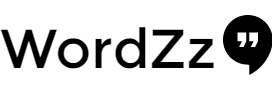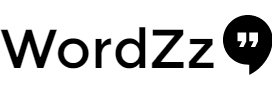Have you been eyeing your friends’ profile pics, either because they are funny, original or cute? If you have ever been tempted to save the picture for yourself, it’s simple.
WhatsApp is one of the most popular cross-platform instant messaging applications ideal for all Android, iOS, Windows Phone, Blackberry, or even Symbian OS users. In case you want to use a person’s WhatsApp profile picture as his/her contact image on your device, things might get a little complicated than initially expected. WhatsApp might not have a special option for that, but you aren’t seriously thinking to give up on this idea. It is possible and that’s exactly what we are here for: we want to guide you on how to Save WhatsApp profile pics of your friends on Android, by giving you not one, but two methods to choose from:
Saving WhatsApp Profile Pictures
 Most of those who use WhatsApp to communicate with friends and family have experienced the following situation: you see someone’s profile picture and decide that you would like to save it in your phone. Or, maybe you want to share someone’s profile picture with another friend who doesn’t have WhatsApp. Another possibility is that you would like to save someone’s WhatsApp profile picture so that you can use it as their contact photo in other contact lists. There is no obvious, built-in solution to this problem but with a little effort, you can easily save WhatsApp profile pictures to your phone. Below is a guide to saving WhatsApp profile pictures on Android devices and Windows phones.
Most of those who use WhatsApp to communicate with friends and family have experienced the following situation: you see someone’s profile picture and decide that you would like to save it in your phone. Or, maybe you want to share someone’s profile picture with another friend who doesn’t have WhatsApp. Another possibility is that you would like to save someone’s WhatsApp profile picture so that you can use it as their contact photo in other contact lists. There is no obvious, built-in solution to this problem but with a little effort, you can easily save WhatsApp profile pictures to your phone. Below is a guide to saving WhatsApp profile pictures on Android devices and Windows phones.
It’s true that WhatsApp does not seem to allow users to download or share the profile pictures of their contacts. However, every time you view a profile picture on an Android or Windows phone it is automatically saved to a directory in your smartphone that you can access. Don’t be fooled by the fact that these pictures are not shown in your photo gallery automatically.
HOW TO SAVE WHATSAPP PROFILE PIC OF YOUR FRIENDS ON ANDROID
Step 1. To apply this trick all you need a File manager application, Downland file manager application from here and installed on your device and follow the below mention steps.
Step 2. Now open the WhatsApp messenger on your android device and select the contact. From the Contact screen tap the Profile pic of your friend and now a full screen image of the profile picture will appear. See the screenshot below:-

WhatsApp Profile Pic
Step 3. Now close the Whatsapp messenger on your android phone and rung the file manager application on your phone. File manager app that you downloaded on step 1.
Step 4. From the file manager go to this path /sdcard/whatsapp/Profile Pictures. On the WhatsApp profile pictures directory you will see the profile pictures of your Friend. From here click on the picture and open it on your Android picture gallery and save it on your phone.

Save WhatsApp Profile Pic
This is how you can save whatsapp profile pic on your Android Device.
On Windows phones, the process is nearly identical. The difference is that when you open the photo in full screen, you will have the option of downloading the photo to your gallery by clicking the save button below the image. You’ll find the photo saved in the “WhatsApp” folder in your photo gallery.
Of course, both of these processes can be avoided if you simply ask your friend to send you their profile picture, but if you’re unwilling to do that, the above steps will provide an easy solution to your dilemma.